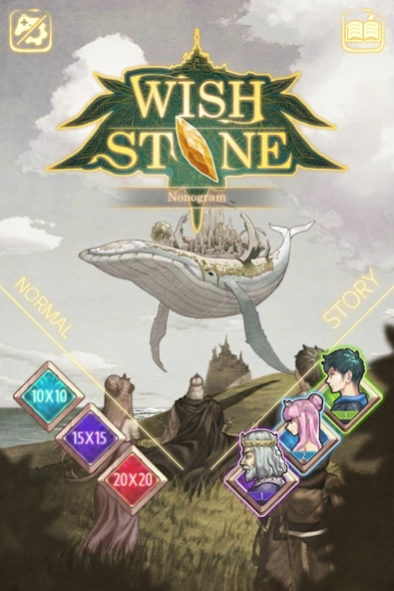Wish Stone - Nonogram 5.3
Free Version
Publisher Description
Wish Stone - Nonogram - Take off to Sky Island in search of the magic marble that grants any wish.
Go on a trip to the mysterious Sky Island with Nonogram.
Why did the King and Princess leave for Sky Island?
What choices will they make as the story unfolds?
Follow their journey to the very end with the Nonogram puzzle.
[Features]
- Hundreds of puzzles available.
- Amazing pixel art.
- Tested puzzle logic (logical solving possible)
- Google cloud save feature.
- Current puzzle is auto-saved when ending game.
- Wider range of difficulty levels (10x10, 15x15, 20x20, 30x30)
- The regular Normal mode and the BigMap mode that completes the story.
- Various controls (Touch, pad, magnifying).
- Additional two-finger zoom out, zoom in, move, and undo features.
- Various user accommodating options (Auto answer check, UI location change, Life On/Off, etc.)
- Entertaining story that progresses as puzzles are solved
About Wish Stone - Nonogram
Wish Stone - Nonogram is a free app for Android published in the Puzzle & Word Games list of apps, part of Games & Entertainment.
The company that develops Wish Stone - Nonogram is PINKHOONI. The latest version released by its developer is 5.3.
To install Wish Stone - Nonogram on your Android device, just click the green Continue To App button above to start the installation process. The app is listed on our website since 2023-10-22 and was downloaded 2 times. We have already checked if the download link is safe, however for your own protection we recommend that you scan the downloaded app with your antivirus. Your antivirus may detect the Wish Stone - Nonogram as malware as malware if the download link to com.gamefox.wishstone is broken.
How to install Wish Stone - Nonogram on your Android device:
- Click on the Continue To App button on our website. This will redirect you to Google Play.
- Once the Wish Stone - Nonogram is shown in the Google Play listing of your Android device, you can start its download and installation. Tap on the Install button located below the search bar and to the right of the app icon.
- A pop-up window with the permissions required by Wish Stone - Nonogram will be shown. Click on Accept to continue the process.
- Wish Stone - Nonogram will be downloaded onto your device, displaying a progress. Once the download completes, the installation will start and you'll get a notification after the installation is finished.